October 05, 2016 — Amber

Summer months are are often busy months for hairdressing and beauty salons. But from October you might get chance to take time off from the crowds. So what can your salon be doing in the quiet months to keep ahead of schedule? If you always wanted to try Facebook advertising, you could now use this quiet time to look into it. Facebook offers a lot of opportunity and really is not as difficult as it seems. Take time now to prepare for the busy period at the end of the year!
Facebook marketing is especially interesting because of the many possibilities in terms of targeting. You can very specifically show your message to the right people, for example people who live in the vicinity of your salon. In addition, salon advertising using Facebook is relatively inexpensive. Your can place your ad from only € 5.00 per day, with which you can reach over 1,000 potential customers.
How to create your own ad on Facebook? I'll tell you how all this works in 5 easy steps. Before we start, you can click on "create adverts" in Facebook.
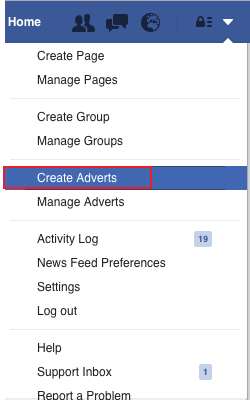
What do you want to accomplish with your ad? Do you have, for example, a special event that you want to promote? Want more likes on your Facebook page? The goal that you choose for your ad depends on the answer to this question. You can choose from the following targets:
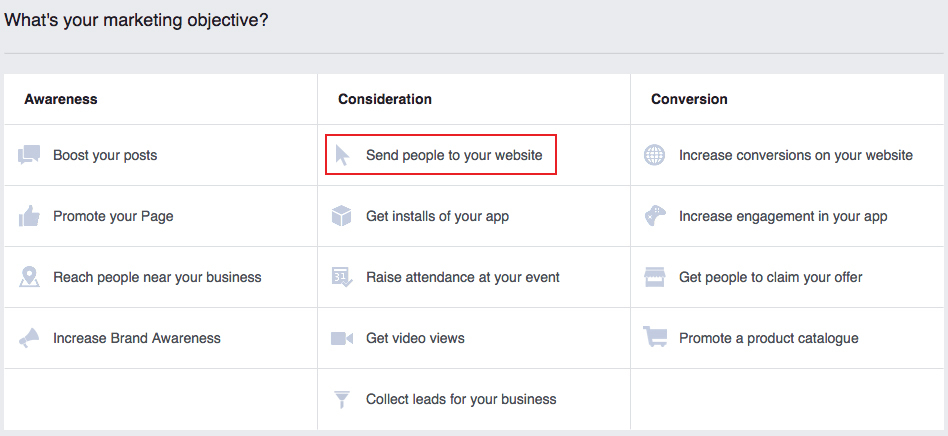
Do you want to promote a particular treatment with your ad? So customers can make an online appointment, directly through your website? In that case we'll choose the target "send people to your website". Give your campaign a name you'll recognize in your list, for example "Promotion September Salon X".
Of course you want your ad to be seen by the right audience. Do you want your Facebook advertising to be seen nationally? Tempting, because the range is huge. But you have a ladies hairdressing salon? Then you just need to reach women in your area. Let us not throw away our money, but make the target more specific.
You do this by filling in demographics. Create a new audience. Select a location, age and gender. Then you can make your audience more detailed. So you can filter by interests. Do you have a nail salon? Then filter, for example, by the interests "nail art" and "nail design". Create a table of different interests and see your audience reduce to your specific target group. We recommend that you set a range of around a few thousand.
Tip: Want to use this group for the next ad? Just save the audience for later.
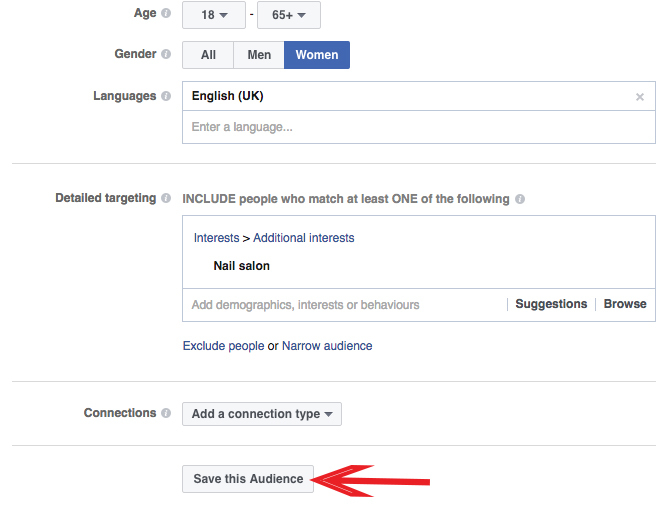
After you determine the target audience for your ad, you specify where the ad should be displayed. You do this by "placements". The news is suitable for interaction and engagement with your message, the column does well, for example, to increase the brand awareness of your company.
Next you need to determine what budget you will use for the ad. You can choose from a budget per day and a long term budget. If you want the ad to run for a week, choose a term budget. Whatever budget you choose, the total budget will be spent.
Having chosen an amount, Facebook shows an estimate of how many people you will reach daily. Please note that a small percentage of them click through to the website. Based on this estimated range, you determine the final budget for your ad. The minimum budget is €5 per day.
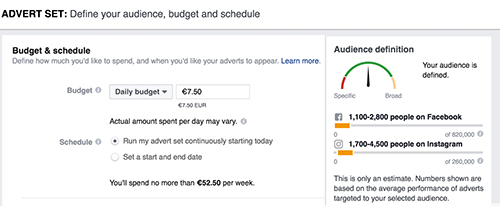
The administrative part is over! Now you can actually start preparing and designing the ad. Search online for the perfect picture for your ad. What works even better is an image of your salon or a picture related to the treatment that you are promoting.
Remember to include an action button. Do you use a salon software system such as Salonized for online appointment booking? Then choose the "book now" or "more information" button and send the potential customers directly to your online calendar!
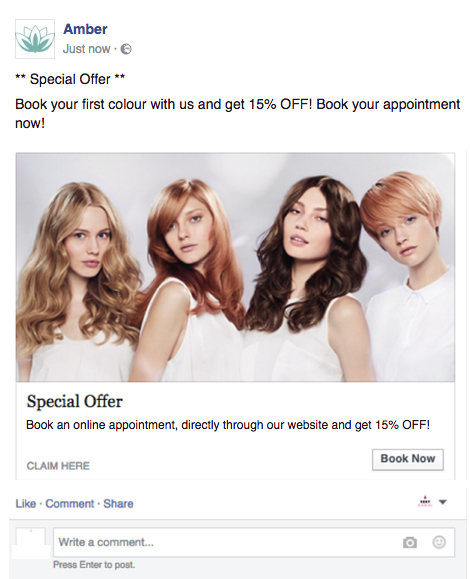
Satisfied with your ad? Then it's ready to install. Facebook will check the ad and you'll receive a message within 15 minutes if it's approved. From that moment you'll be reaching new potential customers!

We call Amber ‘Miss Salonized’. This is because she has held a number of different functions within the business and she knows all the secrets of the salon software system and more! All her experience has made her the perfect candidate for her current role as Product Manager, keeping you informed of all the latest Salonized developments.

Advanced yet easy. Extensive and flexible. Salonized is designed for teams and for individuals.
Get started No credit card required